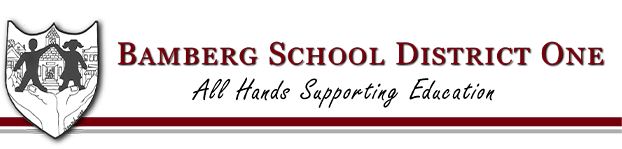Internet Saftey

Be Actively Engaged
Supervising your child's internet usage, knowing who they are communicating with, and setting rules for using the internet is not a violation of your child's privacy. It is your responsibility. The more involved you are, the less likely your child will get into trouble.
Set Clear Rules
Make sure that your child knows when they can be online, what kind of content they can access, who they can Face Time/ text/ message and how long they can be online. These rules will need to be revised as your child gets older, but there should never be a time that you don't have reasonable limits clearly set. You may even want to post them somewhere they can easily be seen.
Communicate With Your Children
Your child needs to know about the possible dangers that are part of the internet, and they need to feel free to come to you if they come across something or someone that makes them feel uncomfortable. Be clear that any monitoring or limiting of their activity is a way you can help keep them safe.
Invest in Backup
Add filtering and monitoring software to any device that connects to the internet. Many of these programs allow you to limit specific content, set time or data limits, and keep logs of internet activity. There are many programs to choose from. Boomerang is an example of an app that works on Android and iPhones. Programs like Net Nanny can be used on computers or mobile phones. Most internet service providers have parental control options. Some of these options are free while others have an additional monthly fee. These programs and service options should not take the place of active supervision, however they will prevent a lot of content from ever reaching your child. NOTE: Bamberg School District One does not endorse any specific software.